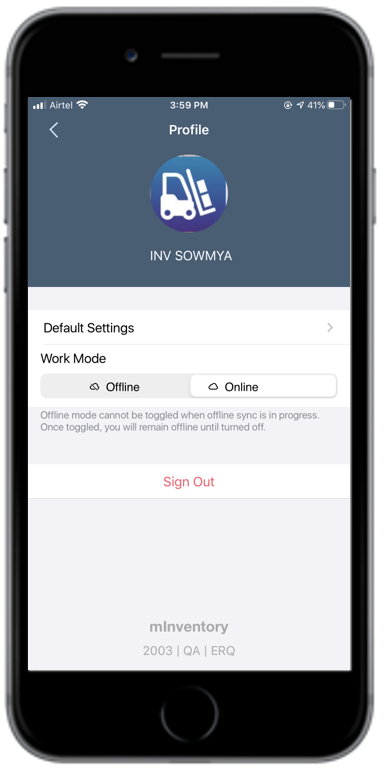Switch Online/Offline
When you switch the application to Offline mode from the User Profile screen, a blue-colored bar is displayed on the top of all screens. When the network connection is restored, tap the Online button in the User Profile screen to post your transactions to the backend SAP systems.
For example, when you post a goods receipt for a purchase order and the network connectivity is weak (Offline mode), the document is stored in the Offline Outbox. When you are back in the network or switch Online, the data is synchronized with the server and the transactions are posted.
Note:
Toggle buttons are displayed only if the Offline data sync is successful.