Move Loading Area containers to shipment (o3o_PACK05)
- In the Home screen, tap Remote Logistics Management.
- Tap Transfer Shipment (o3o_PACK05).
- Enter the search criterion.
-
Tap Search.
Figure 1. Select Containers 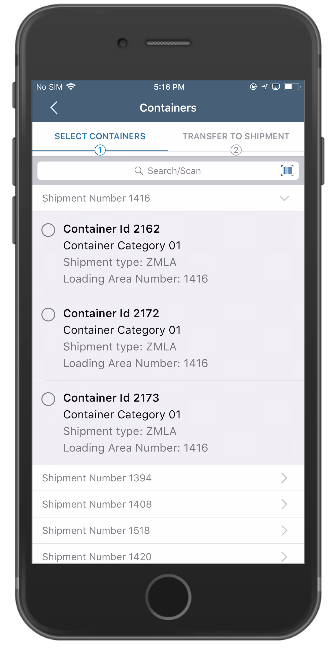
-
In the Select Containers tab, select the containers, and then tap
Transfer.
Else scan Loading Area Number to select all the associated containers.Note:You can tap on the Container to view the Deliveries and the items under each delivery further.
-
In the Transfer to Shipment tab, select the shipment.
You can tap on the Shipment to view the Containers added to it and the delivery and item details further.
Figure 2. Select Shipment 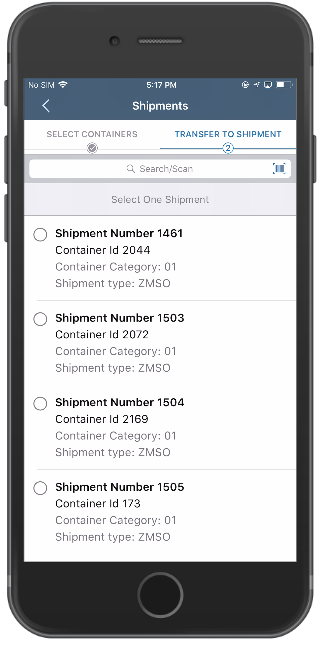
-
Tap Confirm.
A success screen appears confirming the transfer of the shipment.
