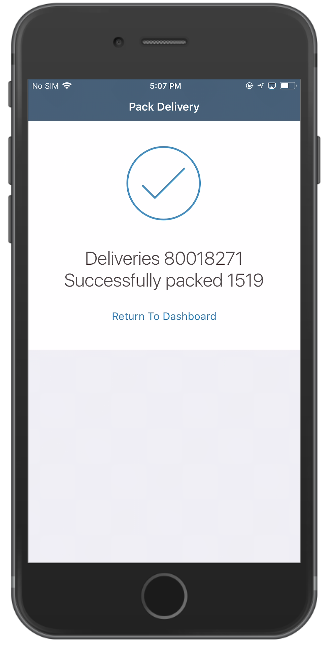Pack Deliveries to Containers (o3o_PACK03)
- In the Home screen, tap Remote Logistics Management.
- Tap Pack Delivery (o3o_PACK03).
- Enter the search criterion.
-
Tap Search.
Figure 1. Select Deliveries 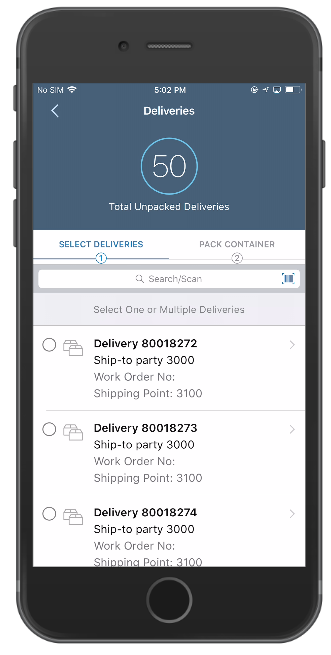
-
Select a delivery from the list.
You can tap the search box or tap the Scan
 icon to search a delivery.
icon to search a delivery. - Tap Pack.
-
Select a Shipment Number.
Figure 2. Select Containers 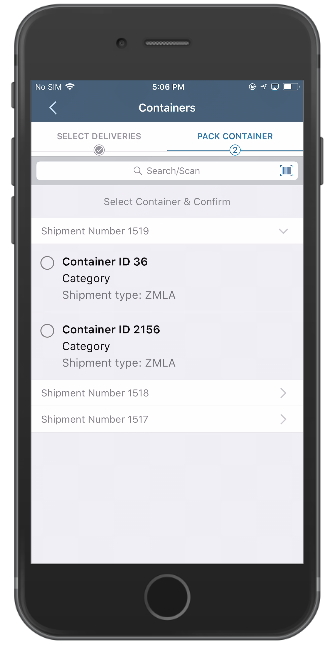
-
Select a container and tap Confirm.
A message appears asking whether you want to add attachments.
-
Tap Yes to insert attachments.
In the Add Attachment screen, tap the Add
 icon to take or choose a photo or video or
document.
icon to take or choose a photo or video or
document. -
Tap Done.
A success screen appears confirming the packing of the delivery.
Figure 3. Deliveries Packed Confirmation