Unpack Deliveries from Containers (o3o_PACK03)
- In the Home screen, tap Remote Logistics Management.
- Tap Pack Delivery (o3o_PACK03).
- Enter the search criterion.
-
Tap Search.
Figure 1. Select Container 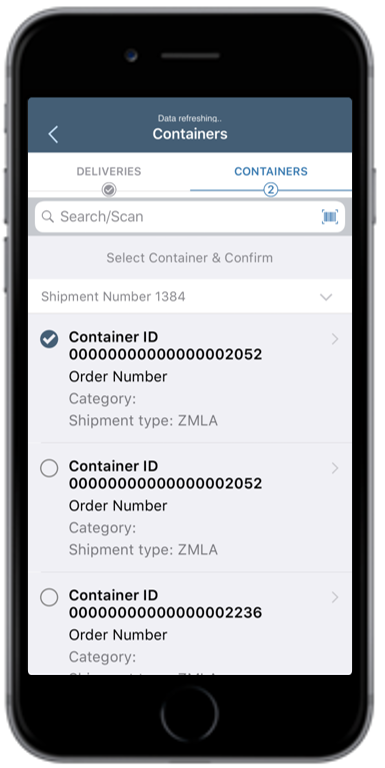
- In the Containers tab, tap on the shipment.
-
Select a Container ID.
Figure 2. Select Deliveries 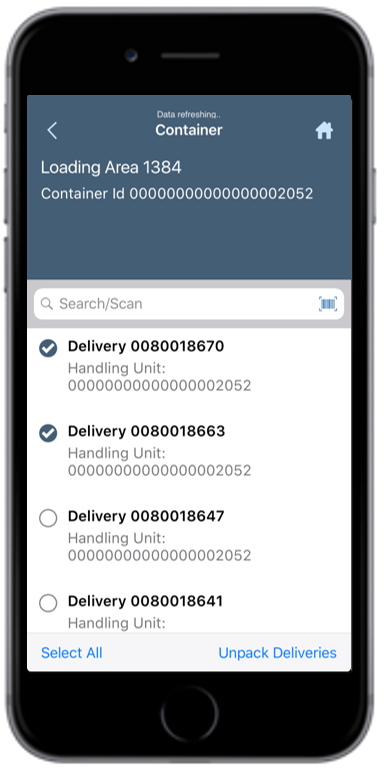
Note: Container ID is auto selected when you scan the value by tapping barcode icon on fuzzy search bar. - Select the check box corresponding to the Delivery Number.
-
Tap Unpack Deliveries.
A message appears confirming that the selected delivery is removed from the container.
