Email material documents
Once you finish posting the material documents, you can email them to selected recipients.
To send the material documents through email:
-
In the material document successful posting screen, select the line items on
the Material Doc tab.
Tap the Multi-Select
 icon to select all the line items.
icon to select all the line items.Figure 1. Success Screen of Posting 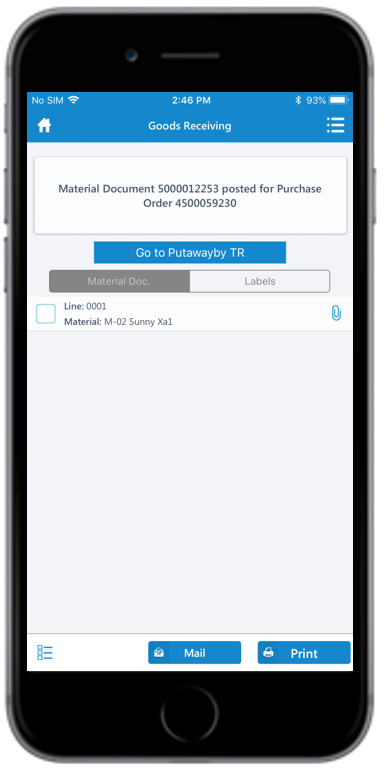
-
Tap the Mail
 button.
button.
- Enter the email address of recipients.
-
Tap Send.
Note: Labels cannot be sent through email.
