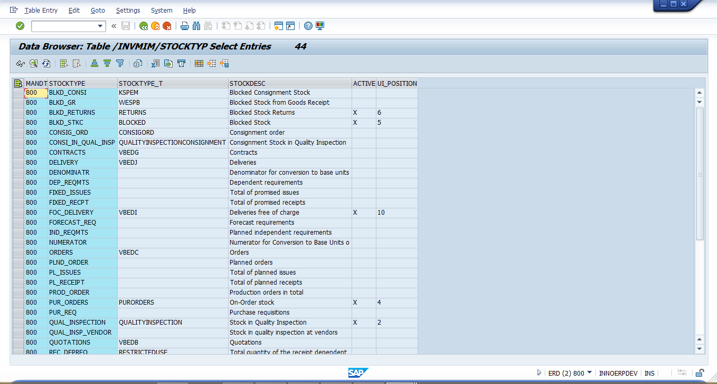Configure stock categories for Stock Overview
Configure Stock categories such as Unrestricted, Blocked, Quality Inspection. Once configured these categories appear in the Stock Overview module of mInventory.
- Enter table /INVMIM/STOCKTYP using SM30 transaction.
-
Add the following entries to view the project stock:
Table 1. Attributes for Stock Category Field Description FIELD NAME IN BAPI BAPI field name of stock category. FIELD NAME IN TABLE Field name of table for stock category. STOCK DESCRIPTION Description of the stock type to be displayed on app. ACTIVE Mark this field as X to display on the mobile app. UI POSITION Sequence for UI fields on app. Figure 1. Table for Stock Categories 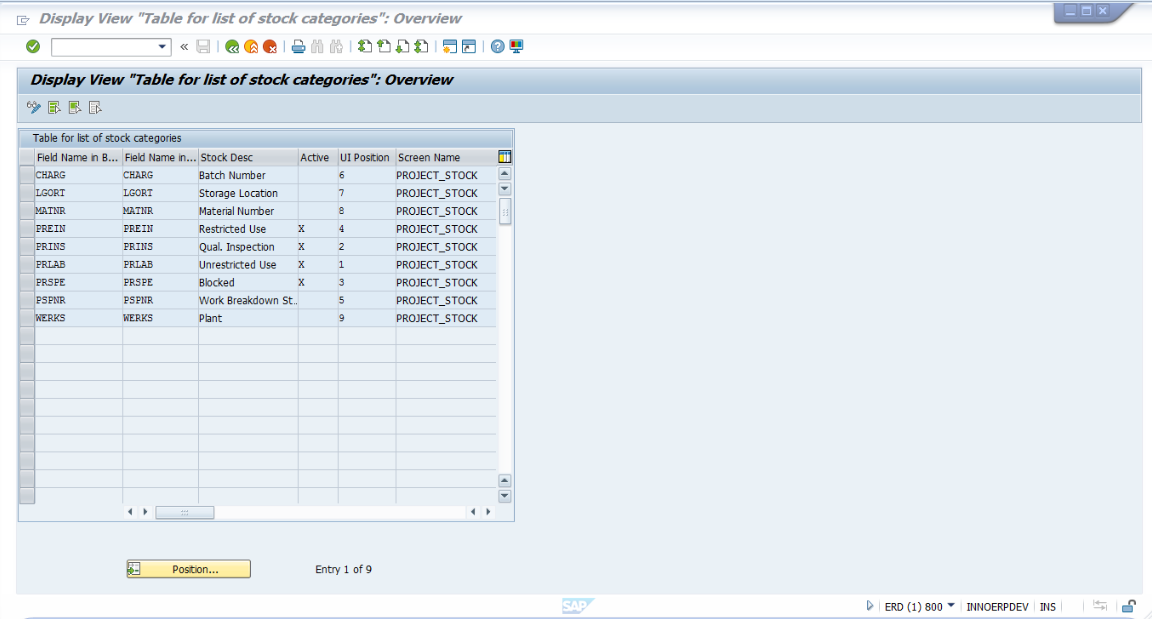
Figure 2. Stock Type configuration attributes