Create forms from existing forms
To copy details of an existing form and create a new form:
-
Click the My Forms section on the right-side pane.
The My Forms screen with the list of draft and published forms is displayed.
-
Click the More
icon > Copy adjacent to the round plan.
A copy of the selected form with draft status is displayed.
Figure 1. Copy Form 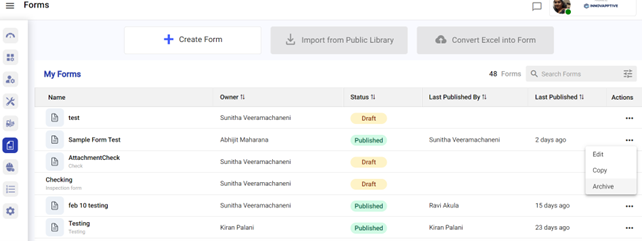
- Click on the copied form to open it and view the details.
- Updated the details as required and publish. For more information, see Author forms and publish.
