Create a Manual Work Order
To create a Manual Work Order:
-
Tap the
 icon on the Work Order module in the home
screen.
icon on the Work Order module in the home
screen.
-
Tap WO – Maint. Plan.
Figure 1. Create Manual Work Order 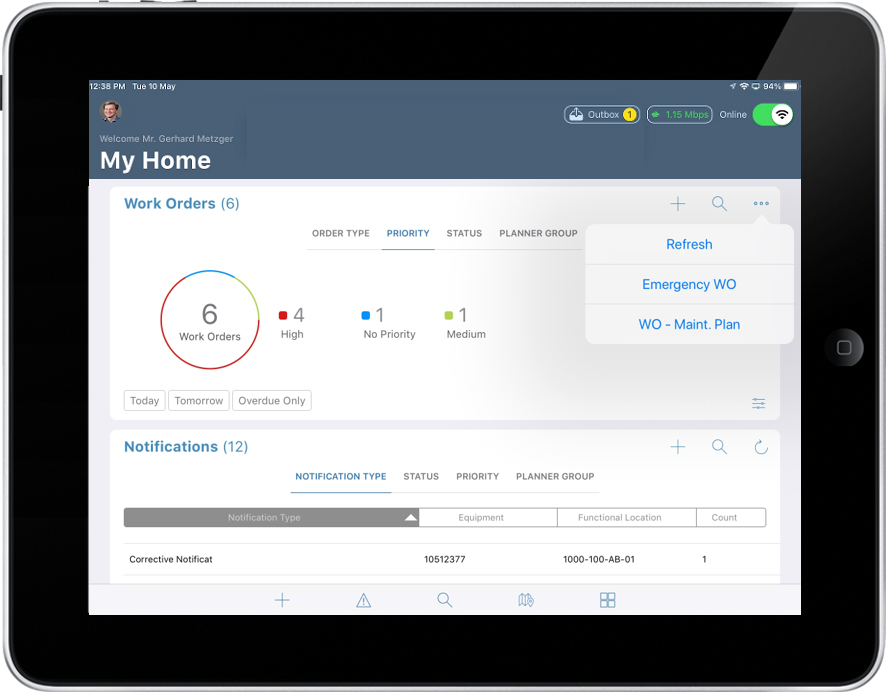
- Search the WO - Maintenance Plan by Maintenance Item Category, or Equipment, or Functional Location.
- Select a Maintenance Plant from the search results.
- Select the Start Date from the calendar (by default, the start date will be the current date).
- Tap Create and tap OK in the confirmation message screen.
