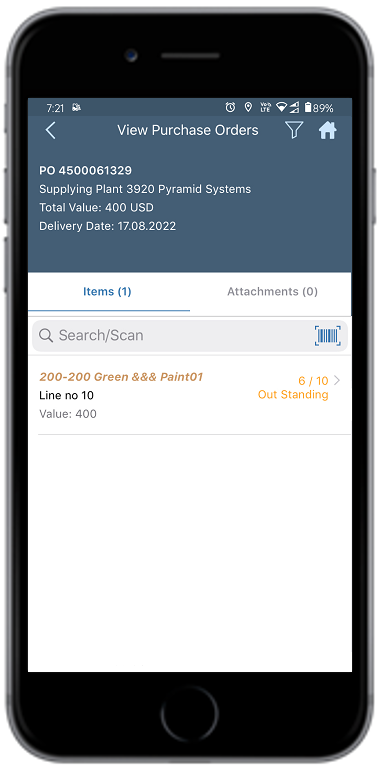View Purchase Order History
To view purchase order history:
- In the Home screen, tap the Purchasing module.
- Tap PO History.
- Enter the search criterion such as PO Number, Document Type, and Date.
- Tap Search.
-
Select the purchase order.
Figure 1. Search and Select Purchase Order 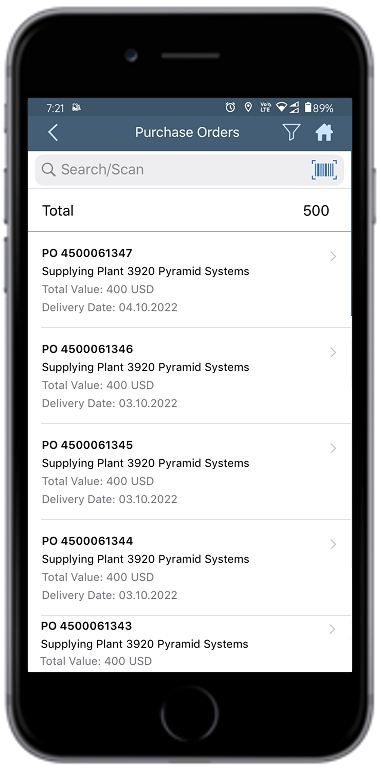
-
In the View Purchase Orders screen, select the line item under the
Items tab.
You can see all the documents that are created against the purchase order.
Figure 2. View Purchase Order History