Add modules to the favorite list
You can add modules to your favorite list that you use regularly. When the modules are added to the favorite list, they are displayed in the Home screen under the Favorite section.
Note:
To add a module as favorite from the Home screen:The Add Favorites feature is RACE
configurable.
- In the Home screen, tap the Add button in the Favorite section.
- In the Select Favorites window, select the modules that you want to add.
-
Tap Done.
Selected modules are added to the Favorite list.
Figure 1. Add Modules to Favorite List 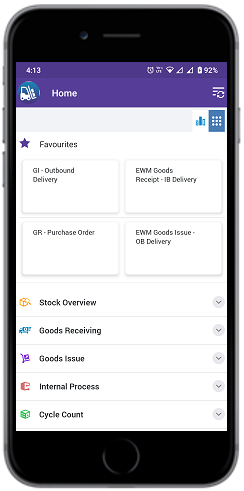
Note:You can add modules as favorites only once from the Home screen. If you want to add more use Default Settings.
Add favorite modules from default settings
To add modules as favorites from the Default Settings screen:
-
In the Home screen, tap the User Profile
icon.
- Tap Default Settings.
- In the Default Settings screen, select the modules from the Select Favorites drop down that you want to add.
-
Tap Save Settings.
Selected modules are added to the Favorite list.
