Customize Platform Settings
The Settings module provides administrators with the tools to manage platform-wide preferences that directly affect the iMaintenance mobile application. These settings include storage behavior, theme configurations, and sync options that enhance user experience and app performance.
This chapter has the following topics: