Introduction
The iMaintenance Configuration Guide is your blueprint for shaping how iMaintenance works in your organization.
Once the product is deployed, this guide helps you transform the out-of-the-box system into a solution tailored to your business processes, plants, and teams.
Unlike installation or deployment activities that live with IT, the configurations in this guide are what bring iMaintenance to life for end users. From onboarding tenants and defining identity providers, to managing users and roles, setting up master data, and enabling core modules like Work Orders, Issues, and Timesheets — every section of this guide is designed to help you align iMaintenance with the way your organization runs maintenance.
With this guide, you will:
-
Establish the foundation → onboard your tenant, configure authentication, and set up users and master data.
-
Control product behavior → decide which modules are available, how Work Orders flow, and how AI, timers, and measuring points are applied.
-
Integrate and extend → connect to ERP systems, define MCC behavior, and configure observation handling.
-
Customize and optimize → design forms, create RACE templates, define risk matrices, set notifications, and personalize platform settings.
-
Drive insights → configure dashboards and reports that turn operational data into decision-ready intelligence.
Whether you are an administrator, functional lead, or supervisor, this guide gives you the controls to tune iMaintenance so it mirrors your organization’s rules, safety requirements, and productivity goals — without touching the underlying infrastructure.