Configure iMaintenance Core Settings
The Core Settings in iMaintenance define how the product behaves across your entire organization. These settings control fundamental aspects of daily use, such as session timeouts, chat availability, measuring points, auto-timers, AI enablement, issue creation, root cause analysis, attachments, and more.
Although many of these options are stored at the database level, they directly influence how technicians, supervisors, and administrators experience the product every day. Functional teams should review these configurations to ensure they align with business processes, while IT teams may assist in applying the changes.
By configuring these core settings, you can tailor iMaintenance to match your organization’s operational needs, improve usability, and enforce consistent standards across all users.
Collection Name: Configuration