Enable or Disable Core Modules
The Issue, Work Order, and Timesheet modules can be enabled or disabled at both the tenant and plant levels. These settings determine whether the modules are visible and accessible across the web and mobile applications.
-
Use the tenantLevel flag to turn a module on or off globally for all plants.
-
Use the plantLevel flag for more granular control, enabling or disabling modules for individual plants.
- Issue, Work Order, Timesheet Configurations
- The Issue, Work Order, Timesheet module Configuration controls the visibility and accessibility of the Issue, Work Order, Timesheet modules across the Tenant or Plant levels within your deployment. Use the following flags to manage access appropriately based on organizational needs.
- tenantLevel Flag
- Purpose: Controls module access at the Tenant level.
- Options:
- true: Enables the Issue Module for all plants under the tenant.
- false: Disables the Issue Module globally across all plants.
- Default Value: true
- Set as true if you want all plants to access the Issue Module.
- Set as false to completely disable the Issue Module across the tenant.
- plantLevel Flag
- Purpose: Enables fine-grained control at the Plant level.
- Options:
- false: Module access is the same across all plants (as per tenantLevel setting).
- true: Enables plant-specific control. You must provide a valid plant ID for each plant you want to configure.
- Default Value: false
- Set to true if you want to enable/disable the module per plant.
- Set to false if plant-level configuration is not
required.
Sample Configuration { "_id": { "$oid": "6811d64e10cbda7d4d979883" }, "type": "issueConfig", //Type would change for WorkOrder and Timesheet modules "config": { "tenantLevel": true, "plantLevel": true }, "plant": { "$oid": "681a06b3aab43f5e132ff5c3" } }
Note:
- When a module is disabled, both their creation and any related features will be hidden and inaccessible across the Mobile and Web applications.
- Ensure consistency between tenantLevel and plantLevel flags to avoid misconfiguration.
- If plantLevel is set to true, you must maintain a corresponding configuration for each relevant plant.