About the Configuration Platform
The iMaintenance Configuration Console is the web admin layer that lets your organization shape how iMaintenance behaves—without code.
From one place, functional admins define modules, map forms, enforce validations, and set product-wide defaults so technicians and supervisors get a clean, consistent experience in the field.
- Manage Core Modules: Enable/disable Issues, Work Orders, and Timesheets at tenant or plant level.
- Control Work Order Behavior: Auto timers, raise issue at submission, follow-up issues, operation confirmation, RCA, measuring points.
- Design Data Capture: Build forms/templates, add conditional logic, field rules, and validations.
- Assign by Hierarchy: Map forms and settings to plants, locations, units, or teams.
- Set Global Defaults: Session timeout, chat, attachments/DMS, list templates, key mappings.
- Administer Access: Create users and groups, assign roles/permissions, enforce governance.
- Connect Systems (UI side): Configure ERP connections and other integrations exposed in the console.
- Publish Insights: Configure dashboards and reports used across the org.
-
Functional Administrators / Doc Owners — primary audience. They own templates, module controls, business rules, and access policies.
-
IT / Basis (as-needed support) — assists when a configuration requires backend application (e.g., DB-stored flags), SSO/IDP wiring, or transport/security steps documented in the Deployment & Setup Guide.
If you execute work (create/complete WOs, inspections, timesheets), see the User Guides. If you shape how iMaintenance works, you’re in the right place.