Block the delivery using Delivery Update Module
To block delivery using the Delivery Update module:
-
In the Home screen, tap Delivery Update.
Figure 1. Delivery Update Module 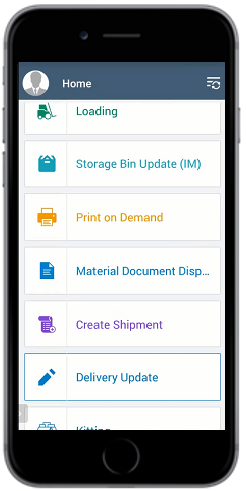
- Enter the search criterion like Delivery Number and Material.
-
Tap Search.
In the search results screen, you can:
- Tap the Search field to search the delivery document.
- Tap the Scan icon to scan the multiple delivery documents.
- Sort and filter the records. For more information, see Sort records and Filter records.
- In the Delivery Update screen, select the delivery document.
- Update the delivery document details like External Delivery Note (Field to add comments), Delivery Type, Plant 123 EXT.
-
Enter or select the Default delivery block value from the drop-down
list.
Figure 2. Delivery Block Screen 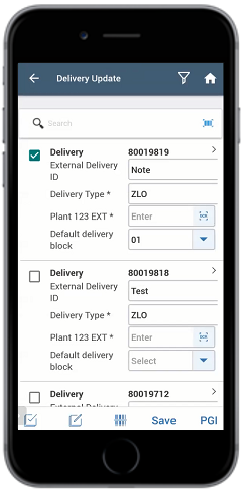
- Tap Save.
-
Tap Confirm.
A message appears confirming that the delivery is updated.
- Tap OK.
