Change Priority with Risk Matrix
To change priority:
- Click the Priority (e.g., Major, Minor, Moderate, Negligible).
-
In the Preview Matrix window:
- Select values across four categories:
- People
- Assets
- Environment
- Likelihood
- Each category includes questions to evaluate risk level.
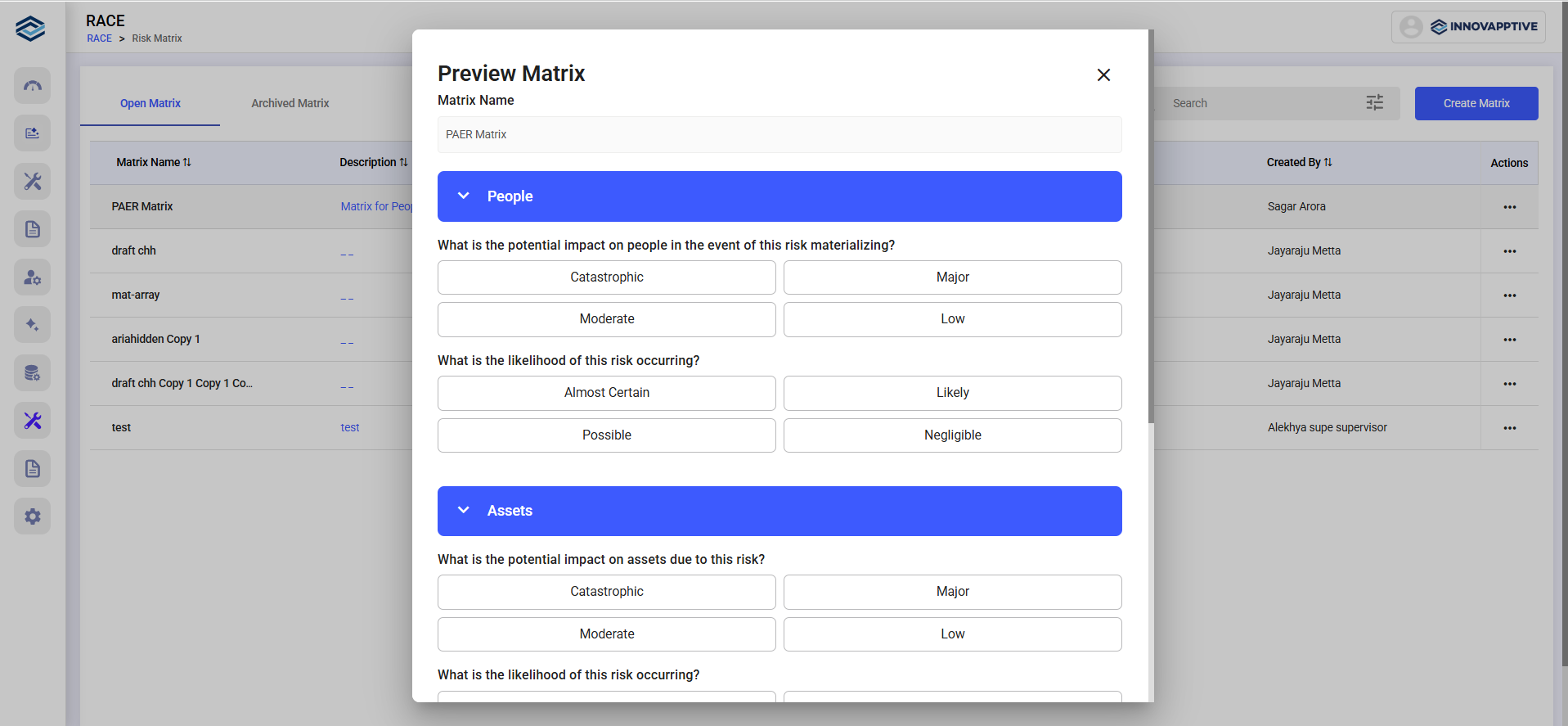
- Select values across four categories:
- Based on responses, the system calculates the Final Response Criteria (new priority).
-
Click Update to apply changes.
This ensures consistent, risk-based prioritization of reported issues.