Assign a Work Order to a Technician
Work orders can be assigned directly from the Unassigned Work Orders list.
To assign a work order to a technician:
- Navigate to Maintenance Control Center.
-
Select a work order under Unassigned Work Orders.
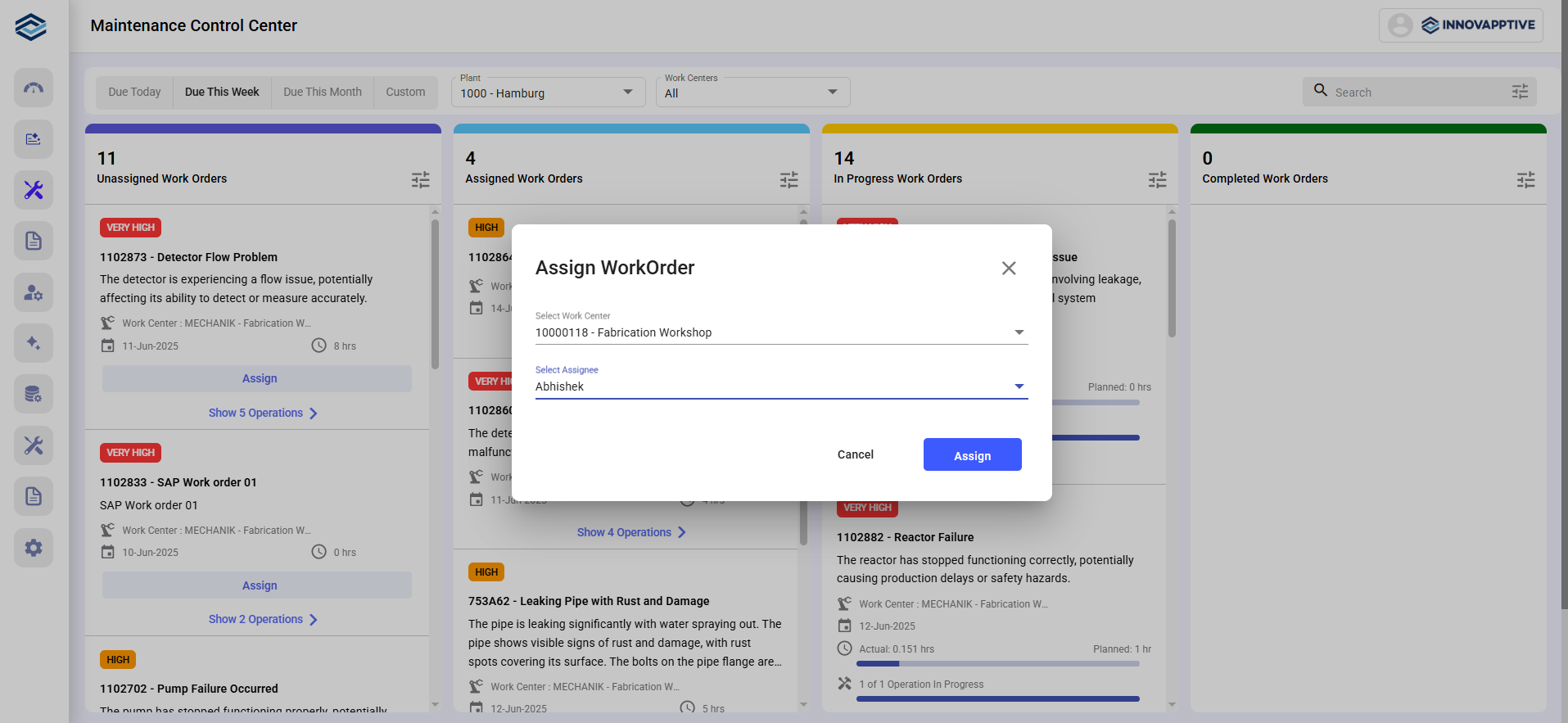
- Click Assign.
- In the Assign Work Order pop-up, select the Work Center and Technician (Assignee).
-
Click Assign.
The work order now moves to the Assigned tab and is visible in the technician's iMaintenance mobile app.