Access Modules
Modules represent different functional areas of the platform (e.g., MCC, Observations, Forms, RACE, Settings).
To access a module:
- Use the left navigation pane to browse through available modules.
- Click a module name (e.g., Maintenance Control Center) to open it.
-
Sub-menus, if any, will expand below the selected module.
Some modules may only appear based on your role and access permissions.
Tip: Hover over icons in the side panel to view full module names if the menu is collapsed.