Explore the Home Screen
This section helps you get familiar with the layout of the platform and how to access various modules efficiently.
After logging in, you are directed to the Home Screen, which acts as the central hub for
all platform activity. From here, you can:
- Track specific plants and assets' performance.
- View key widgets and summaries.
- Access dashboards and reports.
- Use the left-hand navigation panel for quick access to modules such as
Maintenance Control Center (MCC), Observations, Forms, and more.
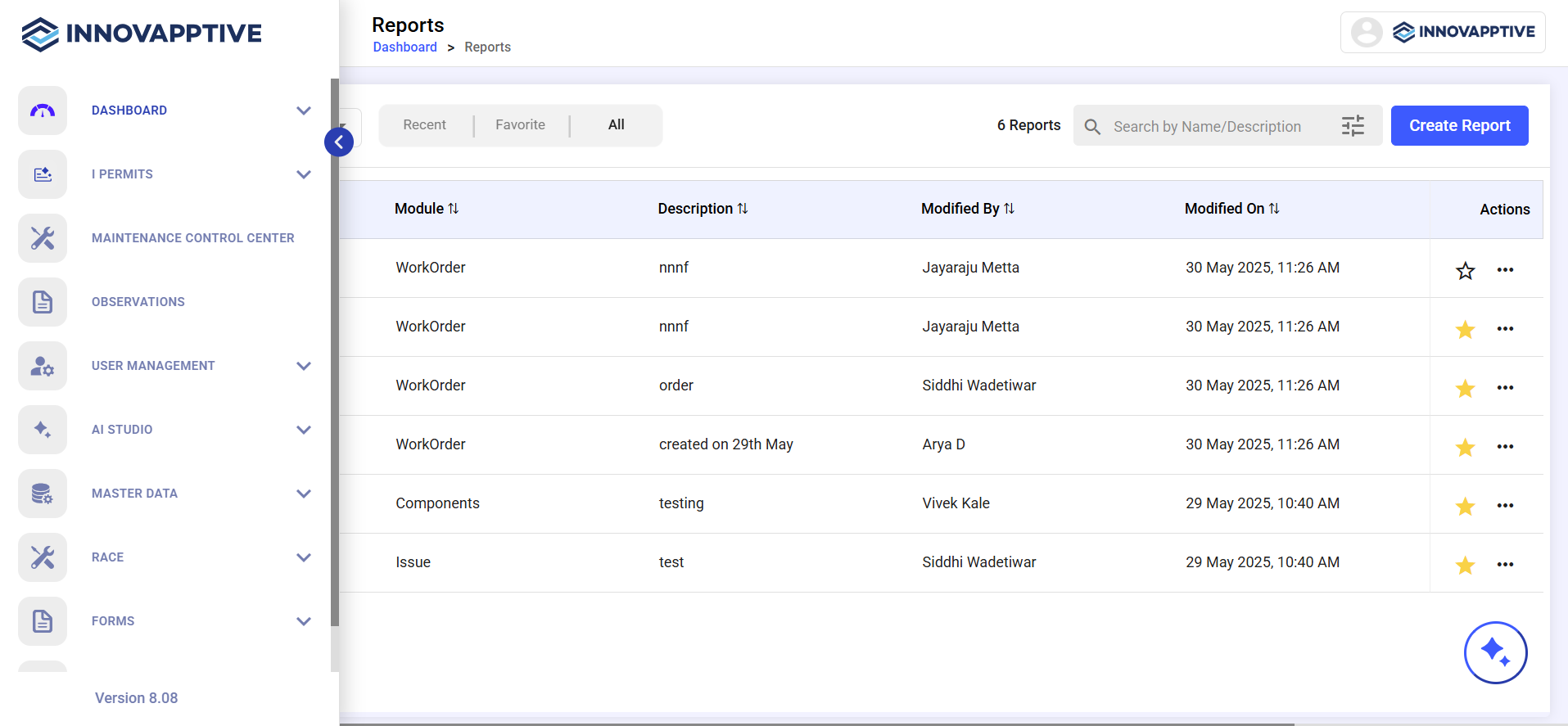
The layout is designed for ease of use, with consistent elements across modules for a smoother user experience.