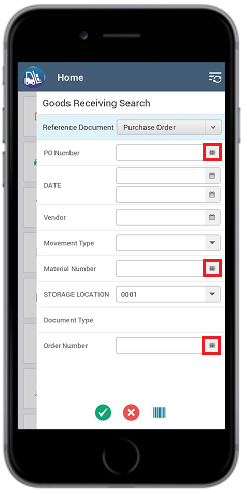Scan individual fields in a predefined order to filter records (Continuous Scan)
Scan individual barcodes using barcode scanner without tapping on the field, to populate the fields.
The data is populated in the following ways:
- If there are only editable fields such as text fields or only scan fields on the screen, then each field is populated with the scanned (barcode) data as you scan the barcodes.
- If there are a combination of scan and text fields on the screen, the data is populated only in the scan fields as you scan the barcodes.
Note:
- To use Continuous Scan, integrate the scanner with the application and disable Combo Scan.
- This feature is available for modules and screens.
To perform continuous scan:
- In the Home screen, tap the Goods Issue module.
- Tap the Reference Document drop-down and select Purchase Order.
-
Scan the individual barcodes from the PO Number, Material Number,
and Order Number.
Figure 1. Continuous Scan