Deactivate RACE Dynamic Forms
Use the Deactivate Form feature to deactivate a form.
To deactivate a form:
-
Click the Dynamic Forms button on the left panel and click the
Dynamic Forms option.
Note: You can also expand the Menu
 and click the
Dynamic Forms option.
and click the
Dynamic Forms option.Figure 1. Dynamic Forms Option 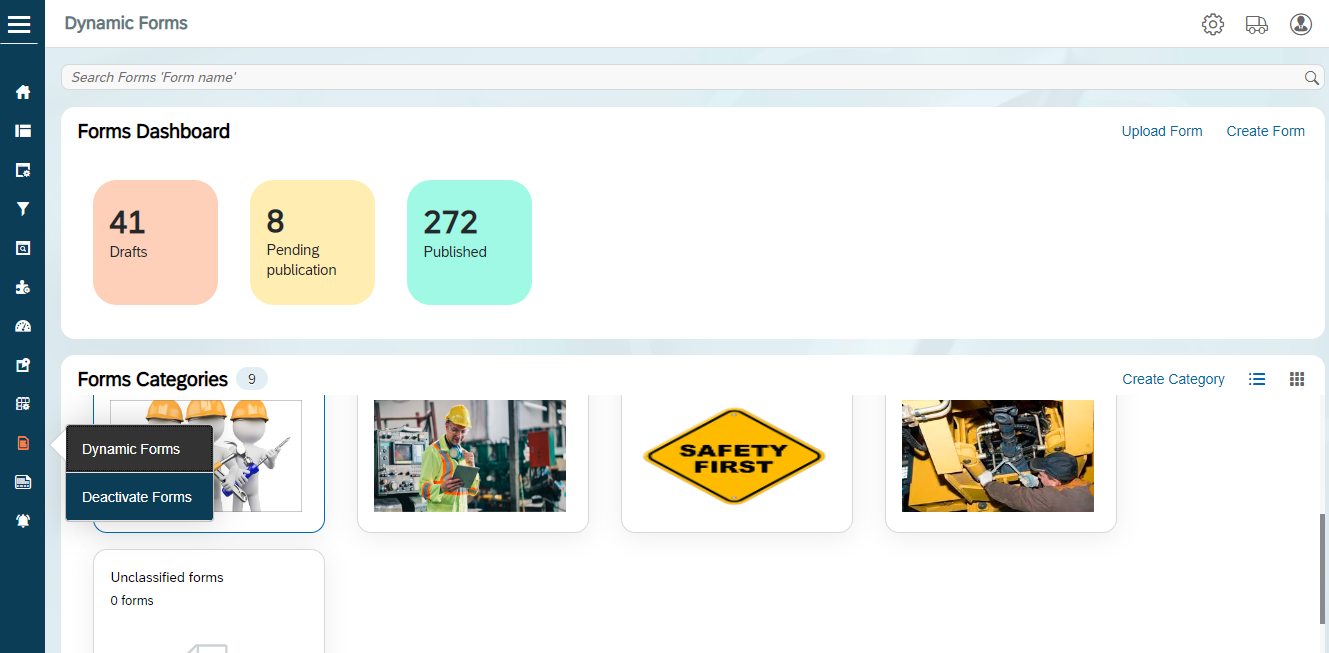
- Search and open the form that you want to deactivate in the Search Forms field.
-
Click the ellipses
button at the top right and select Deactivate Form.
Figure 2. Deactivate Form 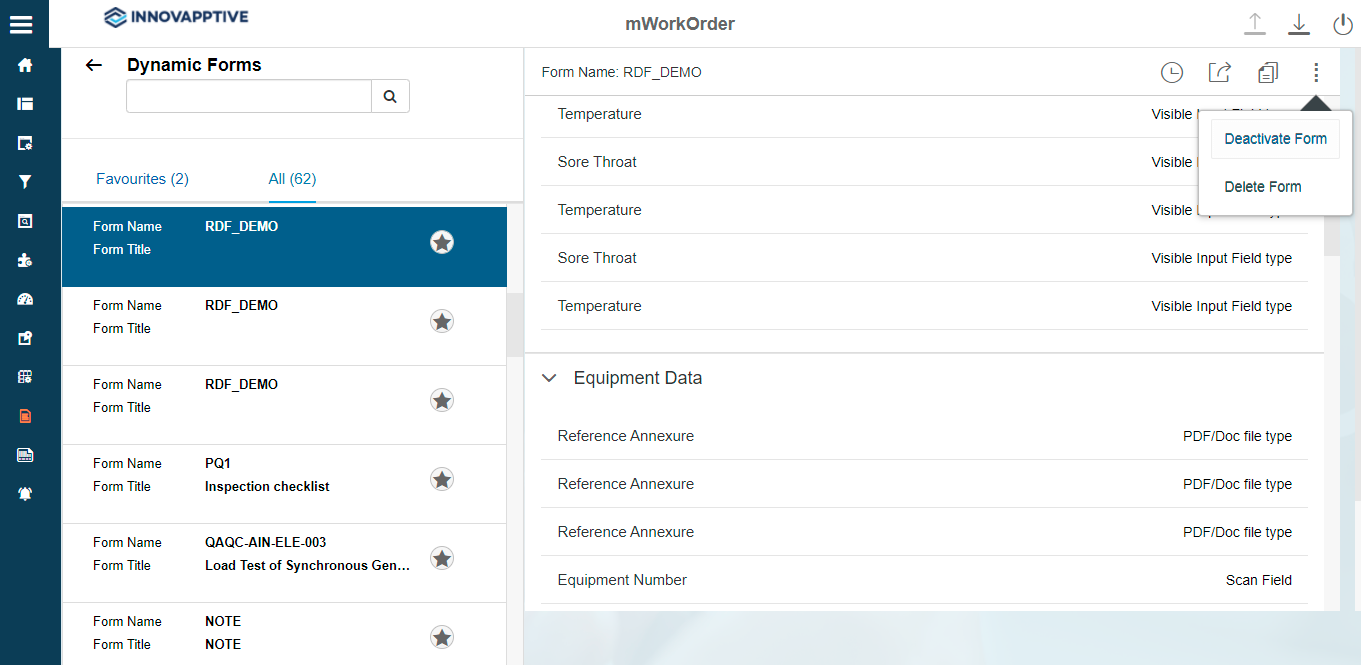
The selected form is deactivated and is displayed in Deactivate Forms.Note: Click the ellipsesbutton at the top right and select Delete Form to delete the form permanently.
- Click the Dynamic Forms button on the left panel and click the Deactivate Forms option to see the list of deactivated forms.
