Configure Dynamic Forms and Form Fields
Use the Dynamic Forms menu to configure Embedded and Standalone forms and fields for the form to capture data like measurement readings and test results on the go.
As a dispatcher / supervisor / manager, create multiple forms and assign them to your team (field service technicians) who can capture and post data like measurement readings and test results on the go.
Embedded Forms are integrated to objects like Work Orders, Notifications, Equipment, and Functional Locations and appear as tabs while Standalone Forms configured appear new modules on the dashboard of the application.
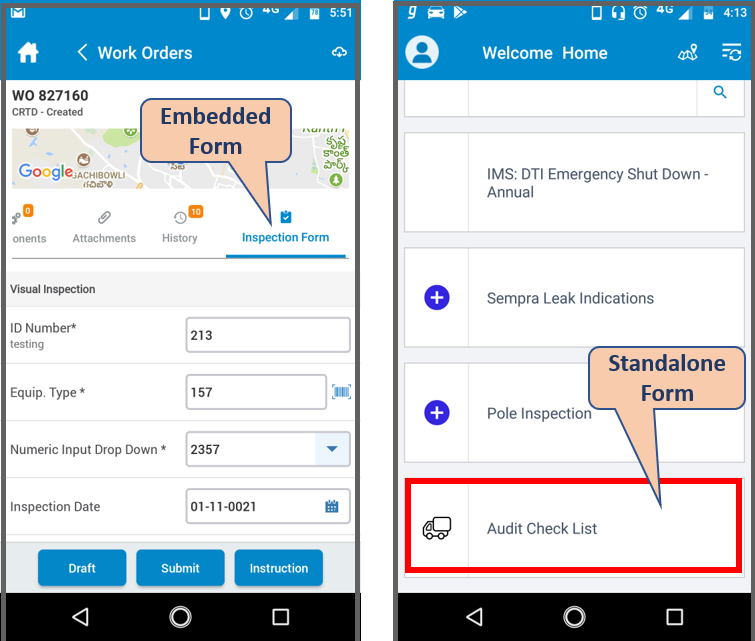
The corresponding table in SAP NetWeaver Gateway is /INVCEC/DFORM. Basic application configurations in this table are updated through the mWorkOrder Add-on / transport and you can update or enhance them using RACE™.
