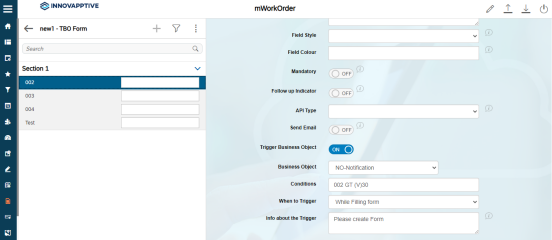Trigger Business Objects from Forms
To trigger business objects from forms:
-
Click
 on the left and click Dynamic Forms.
on the left and click Dynamic Forms.
- In the Home screen, enter the name of the form in the Search Forms field or select a form from the Drafts or Categories section.
- Click on the form field.
-
In the Edit Form Fields section,
- Turn ON the Validation Required toggle switch.
- In the Business Object field, select NO-Notification.
- In the Conditions field, enter the condition. For example, 003 GT (V)60.
003 = Field name
GT = Greater than
(V) = Value
60 = Number
With the above condition, if you enter a value greater than 60 then a message is triggered to create a Notification.
- In the When to Trigger field, select While filling the Form or While Submitting the Form.
-
Click Save.
Figure 1. Trigger Business Object from the Form