Check Warehouse Stock (Stock Overview)
You can view the total stock available in a bin along with the other details such as Products, Quantity, and Handling Units. This feature helps you instantly check the stock and transfer it from the bin that has stock.
Note:
The stock is displayed following details:
- Product: Displays number of materials available in the bin.
- Total Quantity: Displays total stock available in the warehouse.
- Handling Units: Displays total number handling units available in a bin.
To view stock details:
- In the Home screen, tap EWM.
- Tap Stock Overview.
-
Enter Warehouse Number, Plant, Material Number, and
Storage Bin details and tap Search.
Note:To view particular material details, enter or scan the Material Number field and tap Search.The overview of stock is displayed in the selected warehouse.
Figure 1. Stock Overview 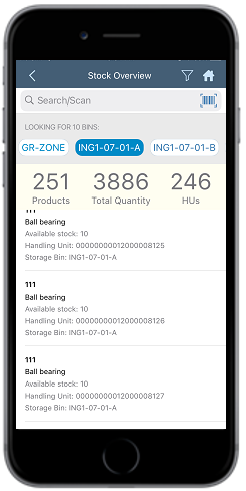
-
Search the storage bin number in the Search bar if you want to view the
complete overview of the stock in a particular bin.
The application highlights the searched bin number and displays the additional details such as Products, Total Quantity, and HUs available in the selected bin.Note:The application now displays and allows posting of images to the material master during stock verification.
