Return items to the supplier/vendor using inbound delivery
When you receive goods into the warehouse from the vendor, you verify and post the goods receipt. You can return the delivered goods to the vendor for various reasons like quality or damage.
Use the GR Reversal sub-module of the Extended Warehouse Management (EWM) module to post the reversal of goods receipt using the inbound delivery.
To revert a goods receipt:
- In the Home screen, tap EWM.
-
Tap GR Reversal.
Figure 1. GR Reversal Search 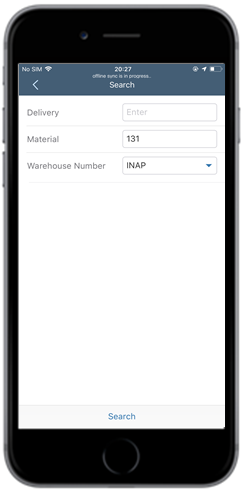
-
In the Search screen, retrieve the Inbound Delivery using any of the following
methods:
- Enter the Delivery, Warehouse Number or Material in the Search/Scan field and tap Search.
- Tap the Scan icon to scan the Inbound Delivery document.
-
Tap on the Inbound Delivery document.
Figure 2. Inbound Delivery Line Items 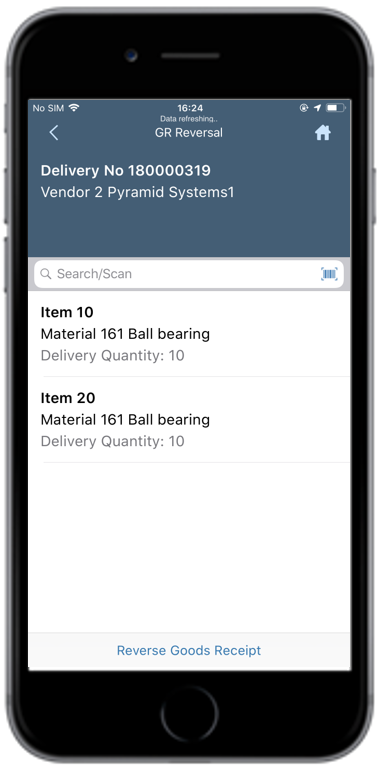
-
Tap Reverse Goods Receipt.
A message appears to acknowledge the reversal of goods receipt.
