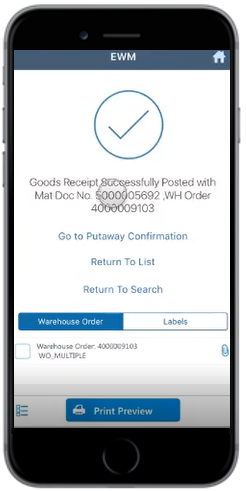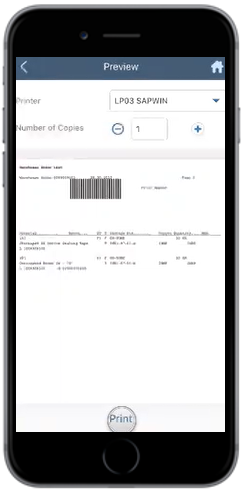Generate and Print Barcode Labels for an Inbound Delivery
Once the goods receipt is posted for an inbound delivery, the warehouse order is created for each inbound delivery. You can then print the warehouse order for the resource using the Warehouse Order sub-module to perform the Product Warehouse task. And when the material is packed, you can print the Handling Unit label using the Labels sub-module.
To print the label for product warehouse task:
-
In the Success screen of the GR Inbound Delivery, tap the Warehouse Order
tab.
Figure 1. Warehouse Orders List
-
Select the warehouse order for the respective warehouse task.
To print label for the handling unit, go to the Labels tab. The rest of the process remains the same.
-
Tap Print Preview.
Figure 2. Print Label for Product Warehouse Task
- In the Preview screen, select the Printer.
- Enter the Number of Copies.
-
Tap Print.
A message appears confirming that the label is printed.