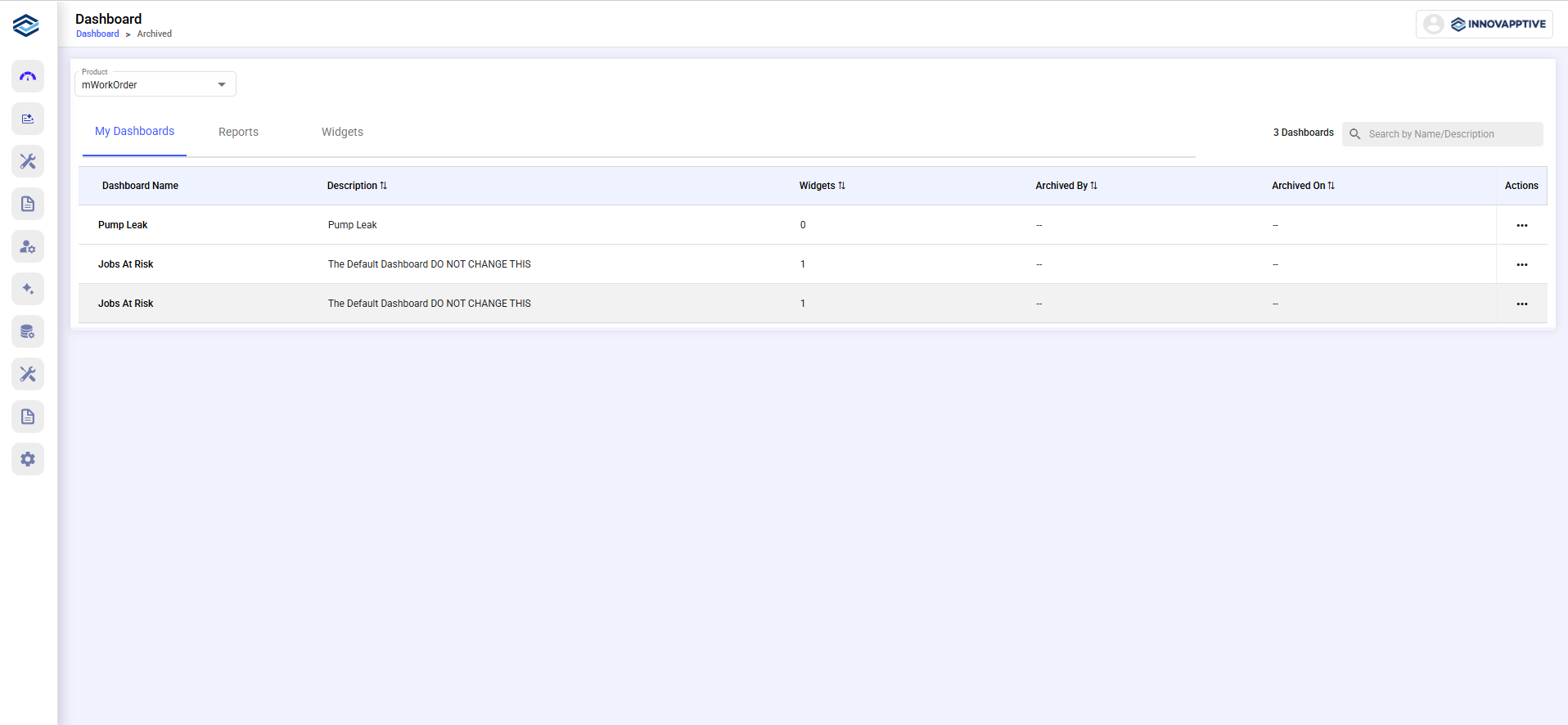Archive and Share Dashboards
Archived dashboards, widgets, and reports help you de-clutter your workspace without losing valuable data.
To manage archived items:
-
Navigate to Dashboard >
Archive.
-
Use the tabs to view:
- Use the search bar and column sorting to locate items.
- Use the Actions menu to restore or delete items.