Bulk Upload Master Data
Bulk upload reduces manual effort for setting up master data.
To bulk upload master data:
- Navigate to the respective module (Locations, Assets, UOM, or Response Sets).
- Click the More icon on top right corner and select Download Template.
- Fill out the Excel sheet.
- Click Create New > Upload Excel.
- Select and upload your file.