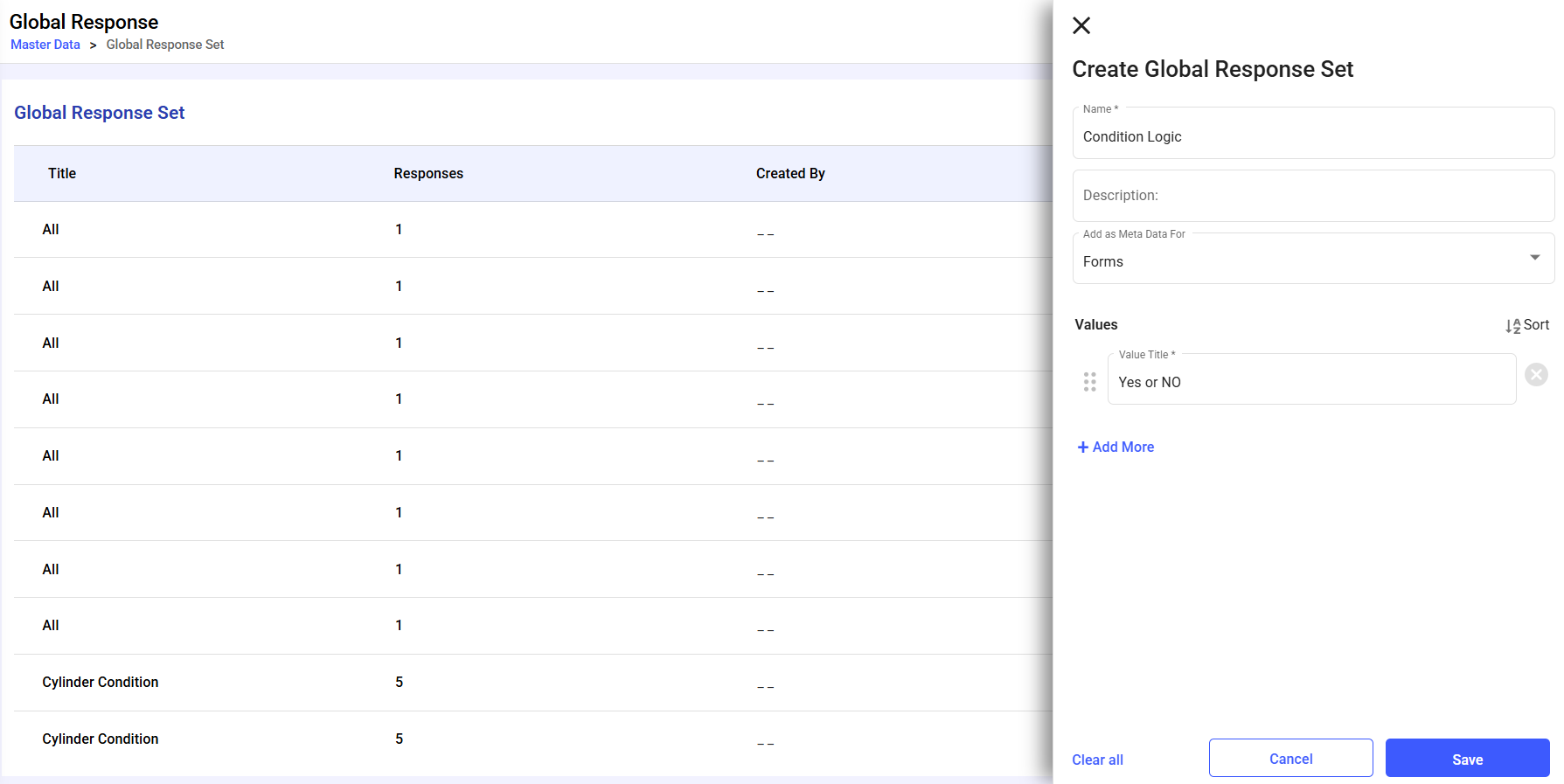Create a Global Response Set
To create a global response set:
- Go to Master Data > Global Response Set.
- Click Create New > Create Manually.
-
In the Create Global Response Set window, fill in the
following fields:
- Name, Description, and Metadata Type.
- Add response values.
-
Click Save.
Figure 1. Create Global Response Set