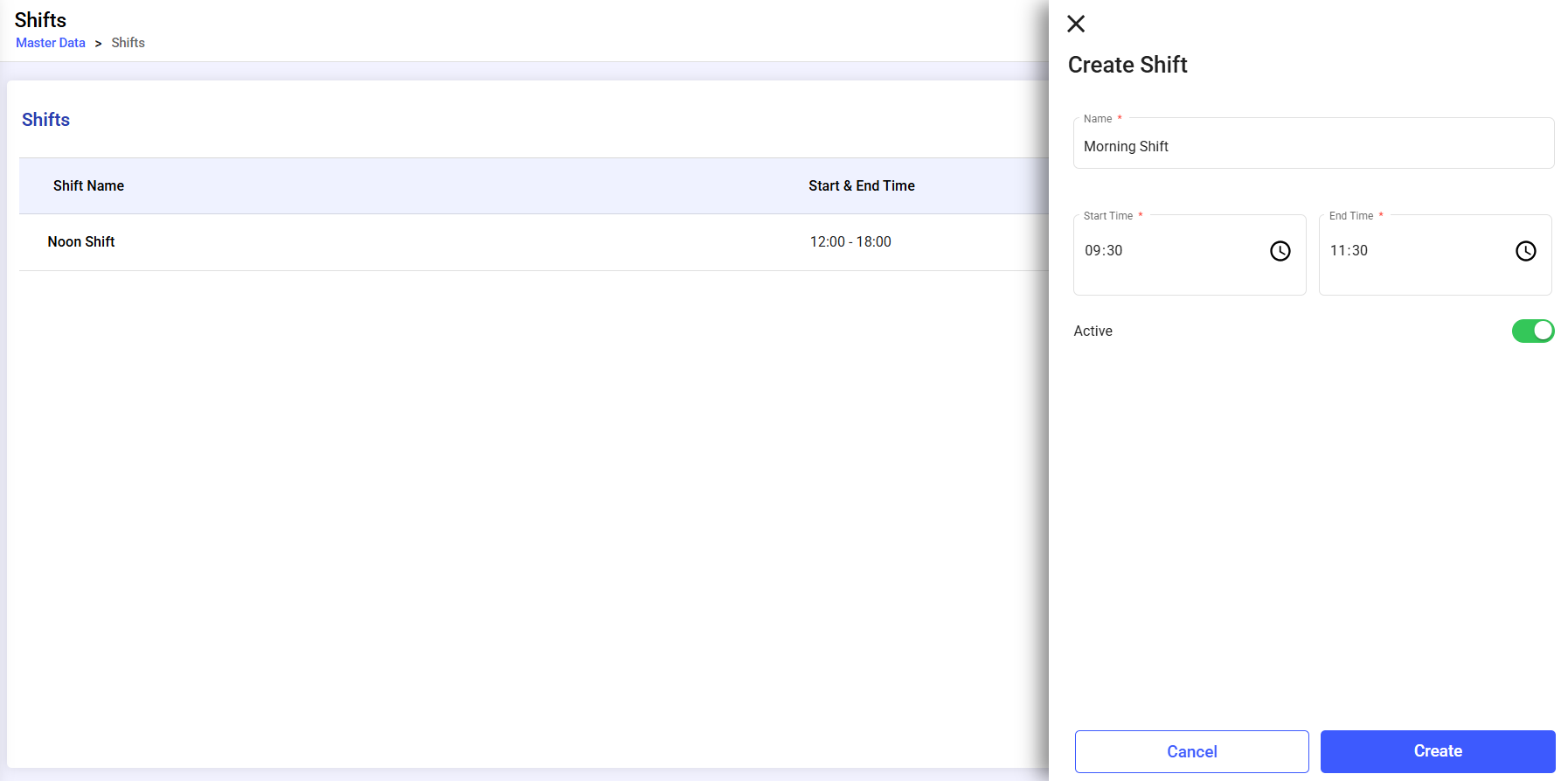Create a Shift
To create a shift:
- Navigate to Master Data > Shifts.
- Click Create New.
-
In the Create Shift window, fill in the following
details:
- Name, Plant, Start Time, End Time.
- Set Active toggle to make the shift active.
-
Click Create.
Figure 1. Create Shift