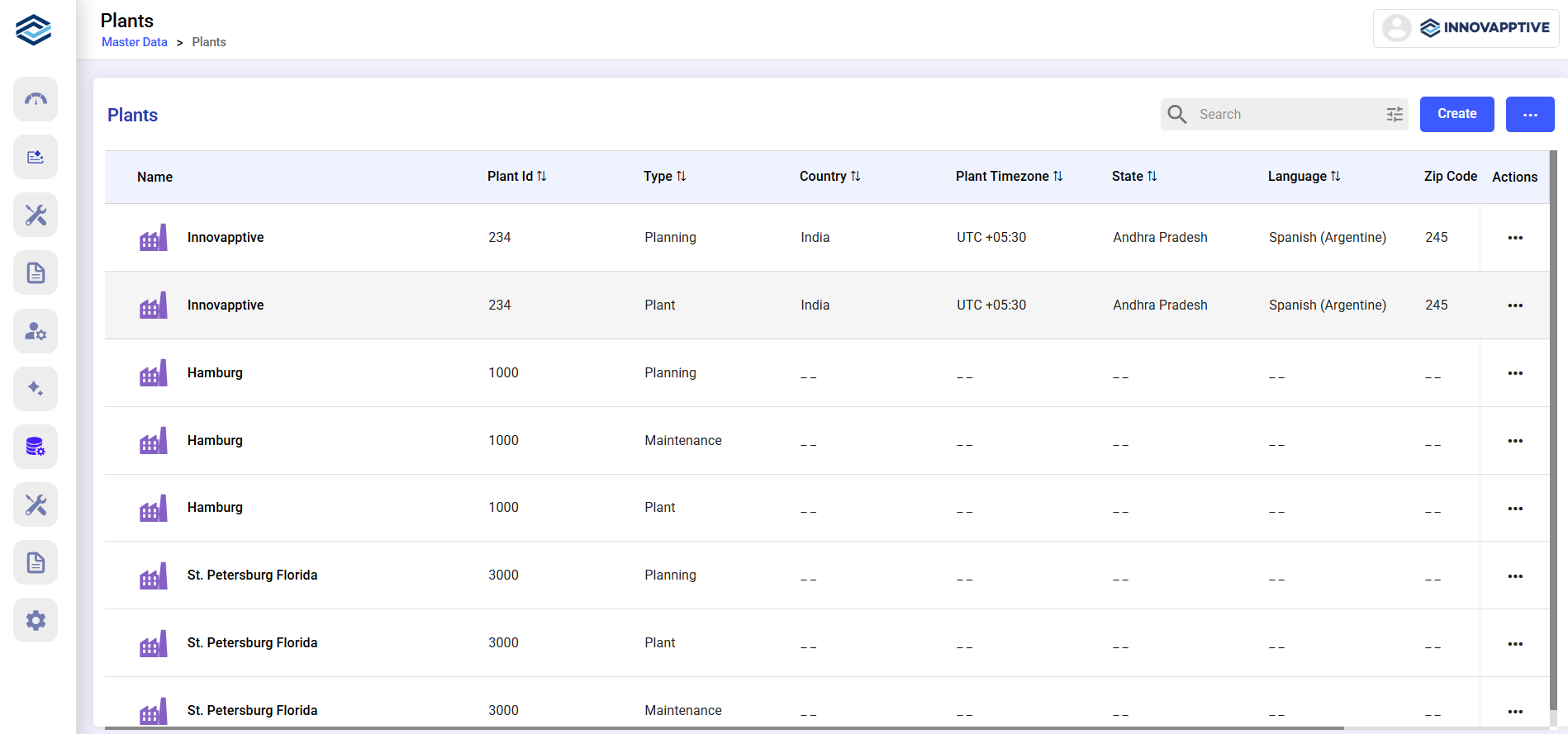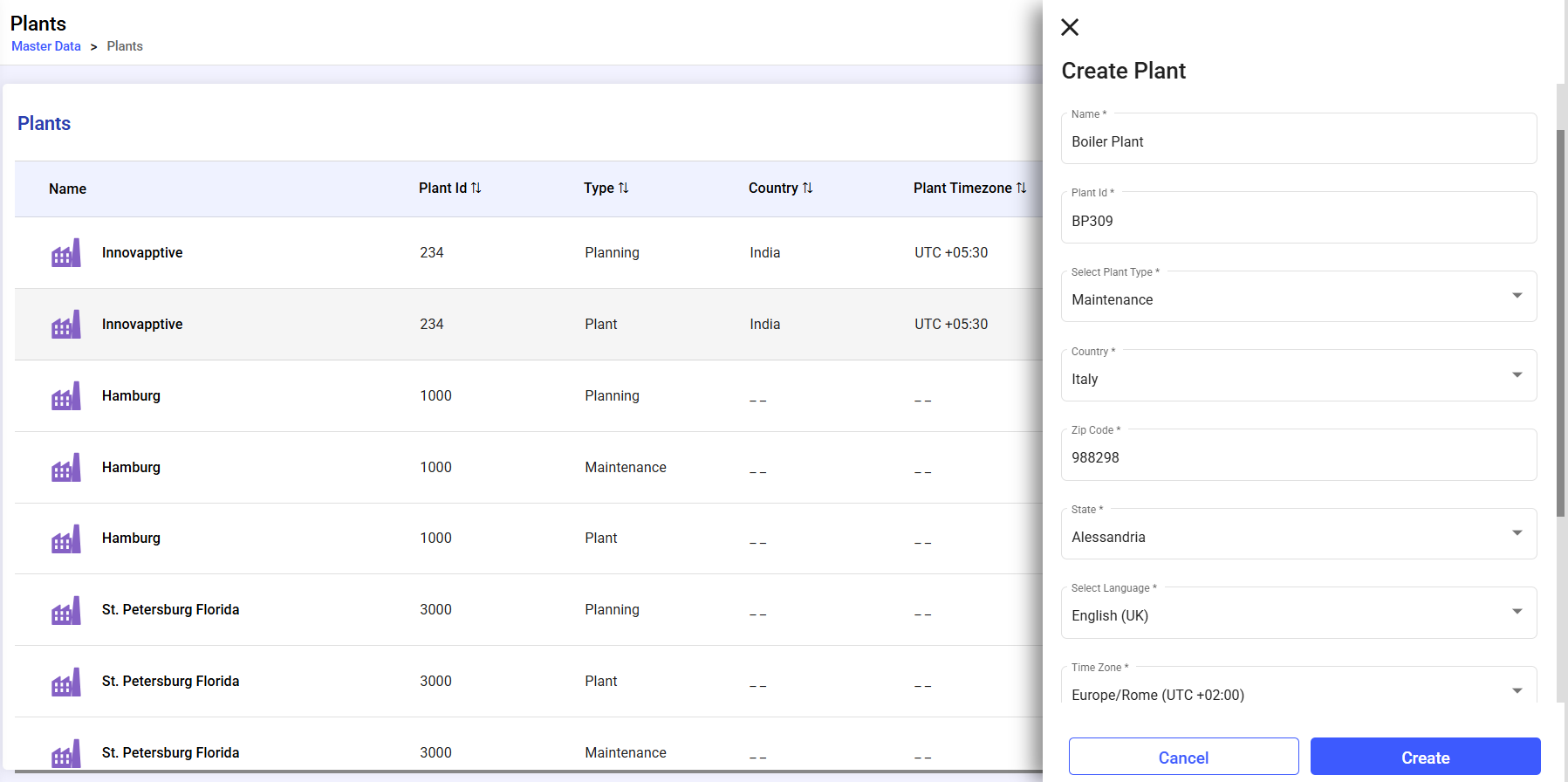Create a Plant
To create a plant:
-
Navigate to Master Data >
Plants.
Figure 1. Plants Screen
- Click Create New.
-
In the Create Plant window, fill in the following
fields:
- Name, Plant ID, Type, Country, Zip Code, State, Time Zone, and Shifts.
- Enable Shift Handover Report toggle if
needed.Note:If the Plant ID already exists, an error message “Plant ID <> already exists” is displayed. Use another ID.
- Under the Additional Details section, add custom Labels & Fields.
-
Click Create.
Figure 2. Create Plant
Use More icon to Copy, Edit, or Delete.