Bulk Upload Users
Administrators can streamline user creation by uploading multiple user records at once using an Excel template. This method is ideal for onboarding large teams efficiently.
To bulk upload users:
- Navigate to User Management and select Active Users.
- Click Add User and then select Upload Excel.
- Browse and select the completed Excel file.
- Click Upload to initiate the process.
- Click the More icon (three dots).
- Select Download Users List.