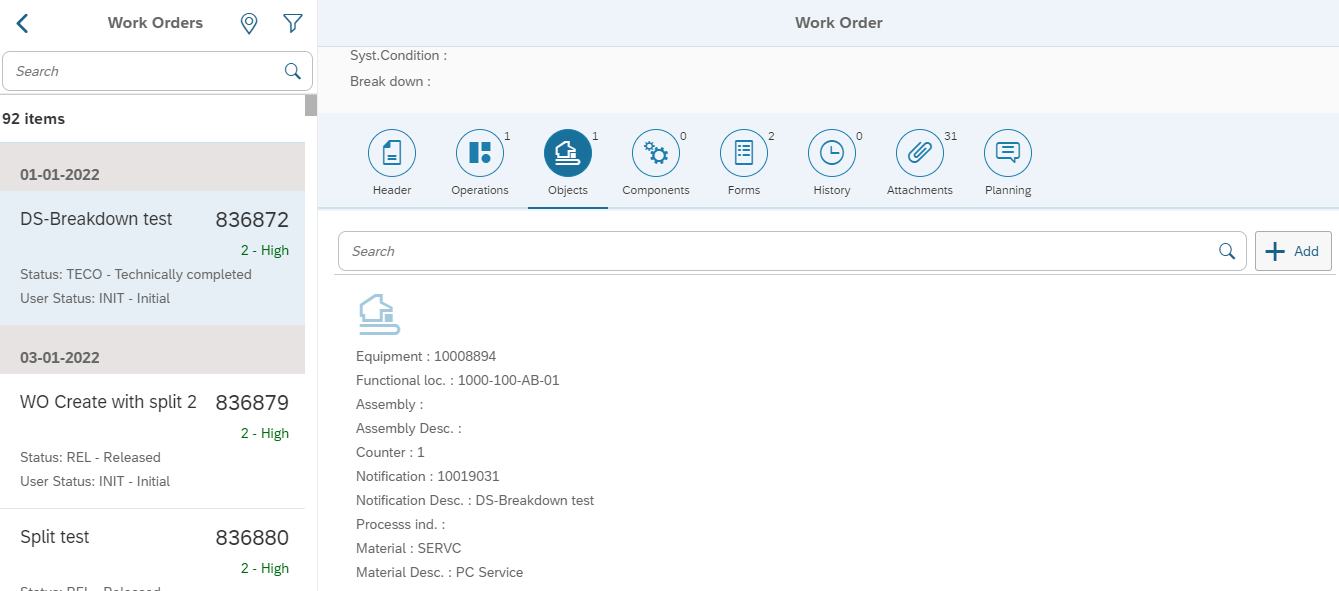Add Objects from Desktop Application
You can view and add various objects to a Work Order using Desktop application.
To add various objects to a work order:
- Log in to Desktop Application.
- In the Dashboard, click My Jobs in My Jobs section.
- Select a work order on the left side pane.
- Click the Objects tab on the right side.
- Click Add.
-
In the Object Link window, fill in the details and click
Save.
Figure 1. Add Objects from Desktop Application