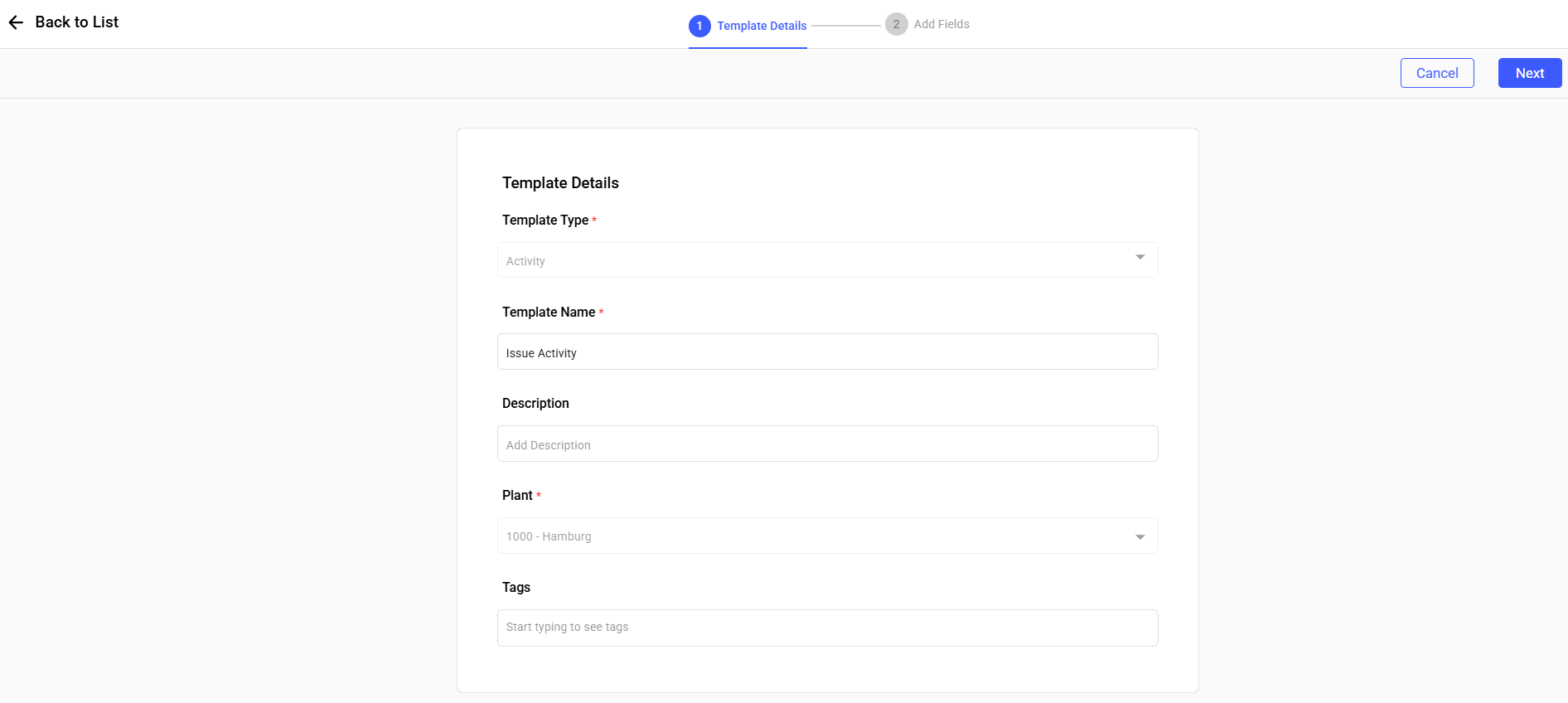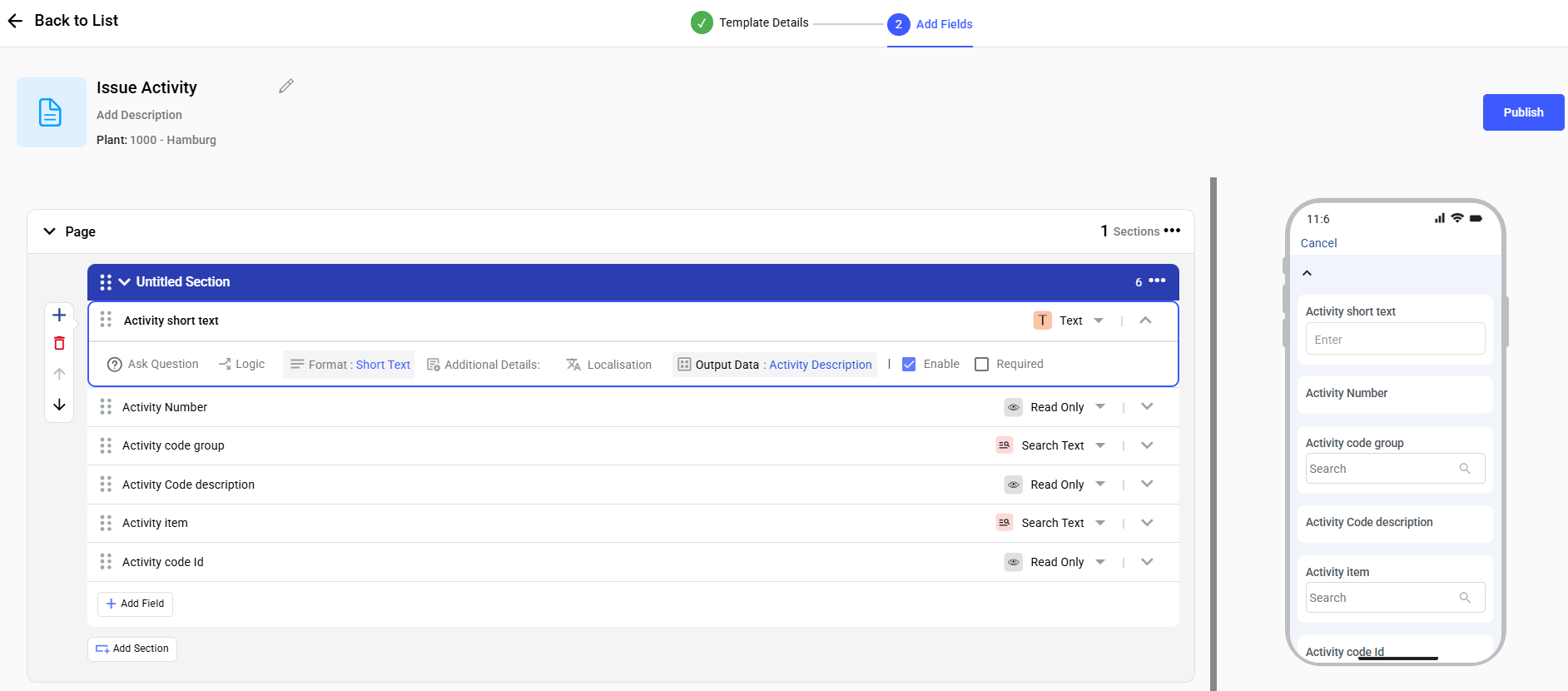Configure Activity Template
Activities are detailed tasks within an Issue, used to track execution, performance, and compliance. As an Admin or Supervisor, you can customize the Activity template using OOTB fields. Each Activity template is linked to the corresponding Issue template, enabling structured task management and reporting.
To configure an activity template:
- Expand the RACE module and click Field Configurations.
- Click Create New on the top-right.
-
In the Template Details screen:
- Select the Template Type as Activity.
- Enter Template Name.
- Add Description.
- Select Plant.
- Add Tags.
- Click Next.
Figure 1. Activity Template
-
In the Add Fields screen:
- Add Sections and Tasks (fields) and define response
types (behavior) as shown in the table below.
Field Behavior Activity number Auto populates Incremental Number Item number Auto populate based on Item Field Configurations Activity code group Drop-down with Search Activity code (Auto populate) Auto-populated from code group Activity short text Describes Activity; a text field
Figure 2. Activity Template Fields
- Add Sections and Tasks (fields) and define response
types (behavior) as shown in the table below.
- Click Publish.